
Table of Contents
Instagram Reels has taken the world by storm, offering endless entertainment in bite-sized video formats. Whether it’s for personal enjoyment, professional purposes, or just archiving your favorite moments, downloading Instagram Reels in Full HD 1080p is something many users look for. In this guide, we’ll uncover the top methods to download Instagram Reels in Full HD quality while staying safe and hassle-free.
Why Download Instagram Reels in Full HD 1080p?

Instagram Reels are crafted to be visually appealing. High-definition (HD) quality ensures that every frame looks crisp, clear, and professional. Downloading Instagram Reels in Full HD 1080p allows you to:
- Preserve Quality: Enjoy videos exactly as creators intended.
- Repurpose Content: Use downloaded reels for presentations, personal projects, or as inspiration.
- Offline Viewing: Save your favorite videos for when you’re offline.
Let’s dive into the top methods to download Instagram Reels in Full HD 1080p.
Top 5 Ways to Download Instagram Reels in Full HD 1080p

1. Use Online Downloaders
One of the easiest ways to download Instagram Reels in full HD 1080p is through online tools. Websites like SaveFrom.net, SnapInsta, or Instadownloader provide simple interfaces where you can paste the video link and download it.
How to Use Online Downloaders:
- Open Instagram and copy the link of the Reel you wish to download.
- Visit a reliable online downloader.
- Paste the link in the provided field.
- Select the resolution (choose 1080p for Full HD).
- Click download, and the Reel will be saved to your device.
2. Dedicated Mobile Apps
There are several mobile apps available for both Android and iOS that make downloading Instagram Reels effortless. Apps like ‘InSaver’ or ‘FastSave’ are among the most popular options.
Steps to Use Mobile Apps:
- Download a trusted app from your app store.
- Open Instagram, find the Reel, and copy its link.
- Paste the link into the app’s downloader section.
- Choose Full HD 1080p as your resolution.
- Save the Reel to your gallery.
3. Browser Extensions
If you prefer using a desktop browser, extensions like ‘Downloader for Instagram’ on Chrome can help you download Instagram Reels in full HD.
How to Use Browser Extensions:
- Install a downloader extension on your browser.
- Open Instagram on your desktop and locate the desired Reel.
- Click on the extension icon, and it will generate a download link.
- Save the Reel in Full HD 1080p.
4. Screen Recording
Although not the most efficient method, screen recording allows you to capture Instagram Reels in full HD if other methods fail.
Steps for Screen Recording:
- Open the Reel in full-screen mode on Instagram.
- Use a screen recording tool on your device.
- Record the Reel while ensuring the quality is set to Full HD.
- Trim and save the video.
5. Third-Party Websites
Some third-party websites specialize in downloading Instagram content in high resolution. Tools like ‘4K Stogram’ and ‘Inflact’ allow you to download Reels and other Instagram posts in Full HD.
Steps to Use Third-Party Websites:
- Visit the website and sign up if required.
- Enter the username or Reel link.
- Browse the available content and select Full HD 1080p.
- Download the video.
Tips to Ensure Safe Downloading
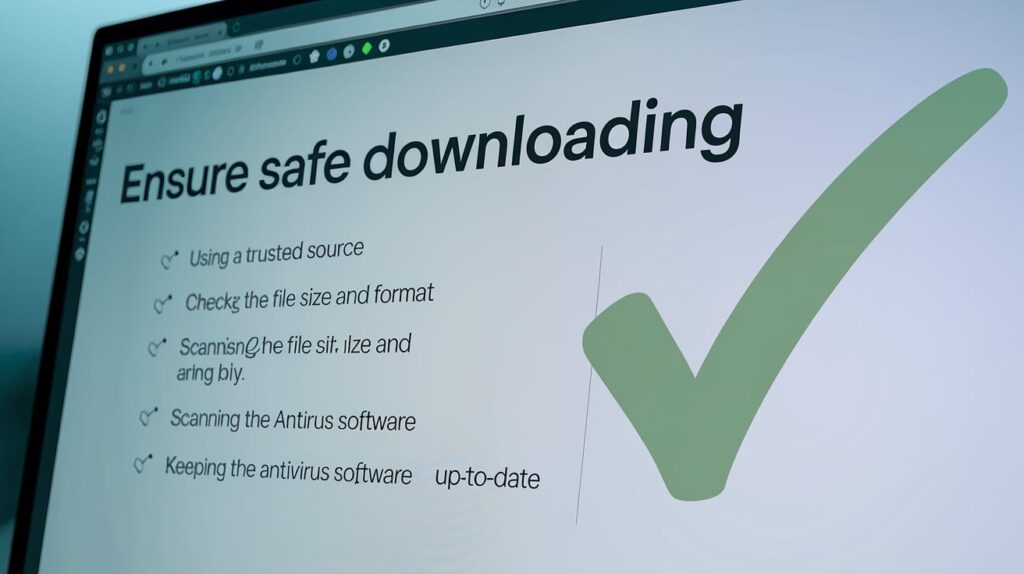
- Avoid Unauthorized Apps: Always download from official app stores or trusted websites.
- Check for Malware: Use antivirus software to scan downloads.
- Respect Copyright Laws: Only download content for personal use unless you have permission from the creator.
Conclusion
Downloading Instagram Reels in Full HD 1080p ensures you enjoy content in the best quality possible. Whether you use online tools, mobile apps, browser extensions, or screen recording, these methods provide convenient solutions tailored to different preferences. By following this guide, you can save your favorite Instagram Reels without compromising on quality.
FAQs
1. Can I download Instagram Reels directly from the app? No, Instagram does not offer a direct download feature for Reels. You’ll need to use third-party tools or apps.
2. Are these methods free to use? Yes, most of the methods mentioned are free, though some tools may offer premium features.
3. Is it legal to download Instagram Reels? Downloading Reels for personal use is generally acceptable, but sharing or repurposing content without permission may violate copyright laws.
4. What’s the best resolution for downloading Reels? Full HD 1080p is ideal for maintaining the original quality.
5. Do online downloaders store my data? Reputable downloaders do not store user data, but always check the website’s privacy policy.
6. Why is my downloaded Reel not in Full HD? Ensure you select the correct resolution during the download process. The original video’s quality also plays a role.
7. Can I download private Instagram Reels? No, private Reels can only be viewed by approved followers and cannot be downloaded using third-party tools.
8. Are there any risks in using third-party apps? There is a risk of malware or data theft if you use unverified apps. Stick to trusted sources.



