
Table of Contents
Facebook Reels have become a popular way to share short, engaging videos with friends and followers. From funny clips to inspirational content, these short videos often grab our attention and leave us wanting to save them for offline viewing. But what if you want to download Facebook Reels in 4K quality? Thankfully, there are some easy methods to do just that. In this guide, we’ll explore how to download Facebook Reels in 4K and ensure you can enjoy your favorite content anytime, anywhere.
Why Download Facebook Reels in 4K?

Downloading Facebook Reels in 4K quality provides several benefits:
- Superior Visual Quality: 4K resolution ensures the videos are sharp, clear, and detailed.
- Offline Accessibility: Watch your favorite reels even without an internet connection.
- Reuse for Inspiration: Save creative ideas or share them with proper credit.
Now, let’s dive into how you can easily download Facebook Reels in 4K.
1. Use Online Video Downloaders
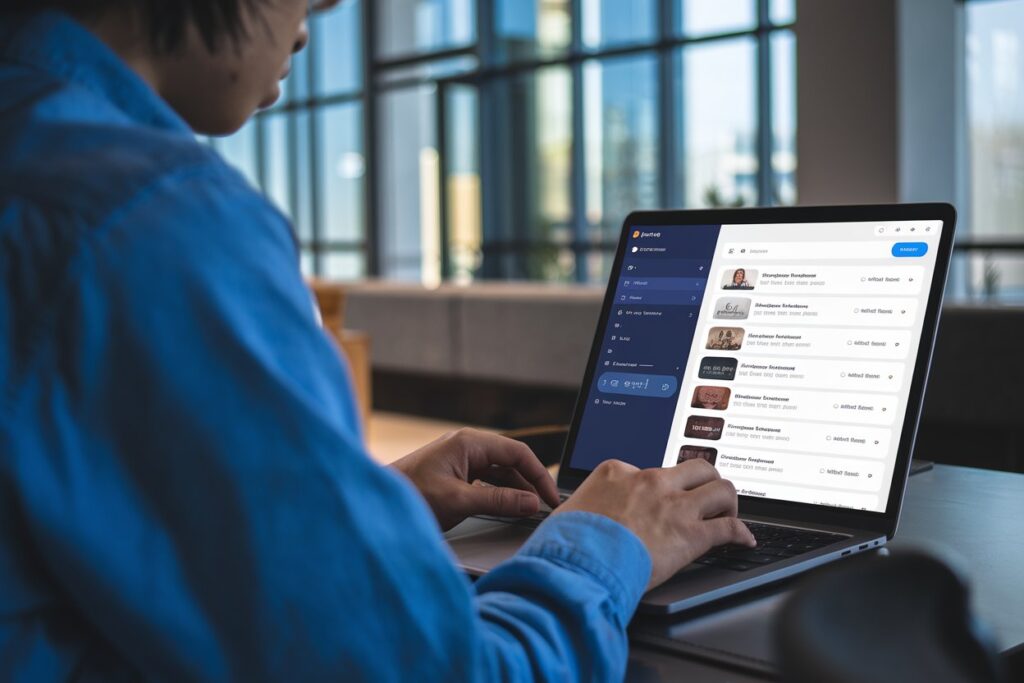
One of the simplest ways to download Facebook Reels in 4K is through online video downloader websites. These platforms are user-friendly and often free.
Steps to Download:
- Open Facebook and find the reel you want to download.
- Copy the URL of the reel by clicking on the three dots and selecting “Copy Link.”
- Visit an online downloader such as SnapSave or GetFBVideo.
- Paste the URL in the provided field and select the 4K quality option.
- Click on the “Download” button, and the reel will be saved to your device.
Pro Tip: Always ensure the downloader supports 4K quality for the best results.
2. Download Using Mobile Apps

Many apps are specifically designed for downloading videos from Facebook, including reels in 4K quality. Some popular options include:
- Video Downloader for Facebook (available on Android)
- Friendly Social Browser (available on iOS and Android)
Steps to Use These Apps:
- Install a trusted app from the Google Play Store or Apple App Store.
- Log in to your Facebook account within the app.
- Navigate to the reel and copy its link.
- Paste the link into the app’s downloader section and select 4K quality.
- Download and save the reel to your device.
Note: Ensure you use a reliable app to protect your data and avoid malware.
3. Browser Extensions for Desktop
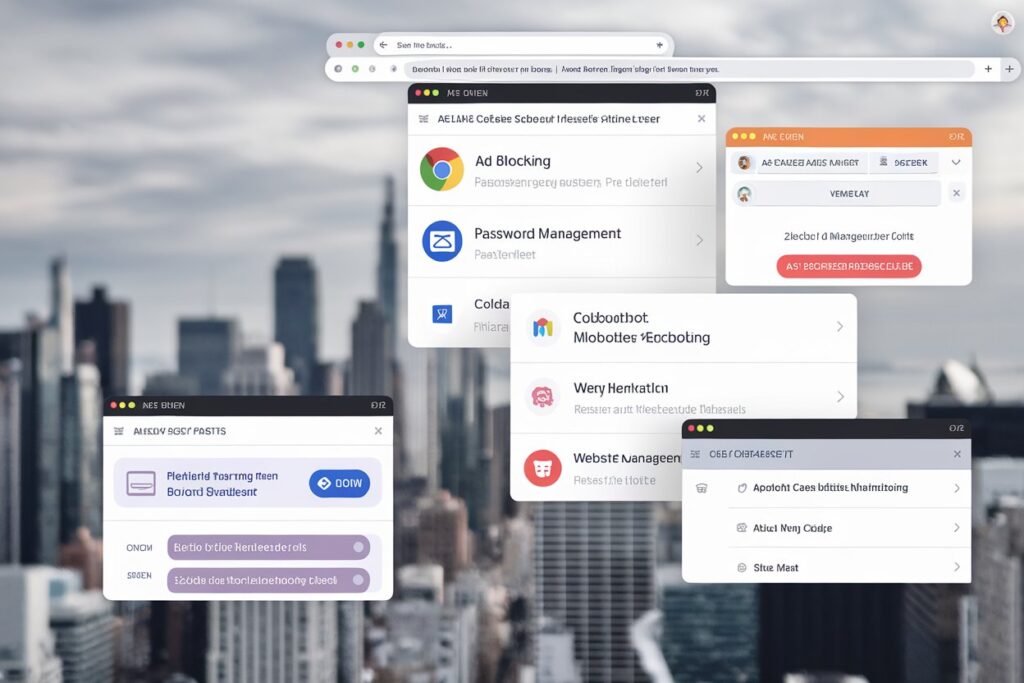
If you prefer downloading Facebook Reels on your computer, browser extensions are a great choice. Extensions like Video DownloadHelper or FBDown Video Downloader can simplify the process.
How to Use Browser Extensions:
- Add a Facebook video downloader extension to your browser.
- Open Facebook and play the reel you want to download.
- The extension icon will highlight, indicating a downloadable video.
- Click on the extension and select the 4K download option.
- Save the reel to your computer.
Browser extensions are convenient and eliminate the need to switch between tabs or apps.
4. Screen Recording Tools
When other methods fail, screen recording can be a reliable way to save Facebook Reels in 4K. Most modern devices come with built-in screen recording features.
Steps for Screen Recording:
- Open the Facebook reel you wish to save.
- Enable the screen recording feature on your device. On iOS, swipe down to access Control Center and tap “Screen Record.” On Android, find the screen recording option in the quick settings menu.
- Play the reel in full-screen mode for the best quality.
- Stop recording once the reel ends and save the video.
Tip: Use video editing software to trim unwanted parts of the recording.
5. Third-Party Software
Advanced users can use third-party software like 4K Video Downloader to save Facebook Reels in ultra-high resolution. This software is particularly useful for bulk downloads.
Steps to Download:
- Download and install 4K Video Downloader on your PC or Mac.
- Copy the Facebook reel link.
- Open the software and click on “Paste Link.”
- Choose the 4K resolution option and click “Download.”
- The reel will be saved to your specified folder.
This method is ideal for users who frequently download videos in high quality.
Legal and Ethical Considerations

Before downloading Facebook Reels, it’s important to respect copyright laws and the content creator’s rights. Always:
- Seek permission from the creator if you plan to reuse their content.
- Avoid distributing downloaded reels for commercial purposes without authorization.
- Use downloaded content for personal use or inspiration only.
Conclusion
Downloading Facebook Reels in 4K is easier than ever with the methods outlined above. Whether you use online tools, mobile apps, or desktop software, you can enjoy high-quality reels at your convenience. Remember to always respect creators’ rights and use these downloads responsibly.
FAQs
1. Can I download Facebook Reels directly from the app?
No, Facebook does not offer a built-in option to download reels. You need to use third-party tools or methods.
2. Are online downloaders safe to use?
Most reputable online downloaders are safe. However, avoid suspicious websites and ensure the tool supports 4K quality.
3. Is downloading Facebook Reels legal?
Downloading reels for personal use is generally acceptable, but redistributing them without permission may violate copyright laws.
4. Which is the best app for downloading Facebook Reels in 4K?
Apps like Video Downloader for Facebook and Friendly Social Browser are popular and reliable options.
5. Can I download Facebook Reels on iPhone?
Yes, you can use apps like Friendly Social Browser or online downloaders accessible via Safari.
6. Do I need to pay for 4K video downloaders?
Many tools offer free downloads, but premium versions may provide additional features.
7. How much storage does a 4K reel take?
A typical 4K reel can take anywhere from 30MB to 100MB, depending on its length.
8. Can I download private Facebook Reels?
Downloading private reels requires special tools and access permissions, which may not always be ethical or legal.



